13.04.2020, 20:14
(Dieser Beitrag wurde zuletzt bearbeitet: 13.04.2020, 20:22 von TooEasyL2P.)
Ok.
What I found is RPi.GPIO
From your post I figure it out that I need to test GPIO23, which is pin 16.
And there's no sound. So I'm doing something wrong, or relay doesn't click.
Tried GPIO.BCM as well with pin 23. Same result.
What I found is RPi.GPIO
From your post I figure it out that I need to test GPIO23, which is pin 16.
Code:
import RPi.GPIO as GPIO
import time
GPIO.setmode(GPIO.BOARD)
GPIO.setup(16, GPIO.OUT)
for i in range(20):
GPIO.output(16,True)
time.sleep(1)
GPIO.output(16,False)
time.sleep(1)
GPIO.cleanup()And there's no sound. So I'm doing something wrong, or relay doesn't click.
Tried GPIO.BCM as well with pin 23. Same result.
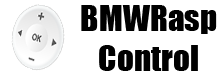




![[Bild: uRe1rjp.jpg]](https://i.imgur.com/uRe1rjp.jpg)
![[Bild: TjHvJoP.jpg]](https://i.imgur.com/TjHvJoP.jpg)
![[Bild: usersignaturpic-14941mspx.jpg]](https://abload.de/img/usersignaturpic-14941mspx.jpg)
