17.08.2017, 22:53
for test on pibus use these settings:
Car Model: yours
Serial Device: CUSTOM
Software CTS: True
pibus: True
Log Level: what ever you want (use "tail -f /home/osmc/.kodi/temp/kodi.log" for reading live logfile with putty user:osmc/password:osmc)
Use GPIO instead NTSC: True
Car Model: yours
Serial Device: CUSTOM
Software CTS: True
pibus: True
Log Level: what ever you want (use "tail -f /home/osmc/.kodi/temp/kodi.log" for reading live logfile with putty user:osmc/password:osmc)
Use GPIO instead NTSC: True
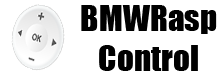




![[Bild: usersignaturpic-14941mspx.jpg]](https://abload.de/img/usersignaturpic-14941mspx.jpg)